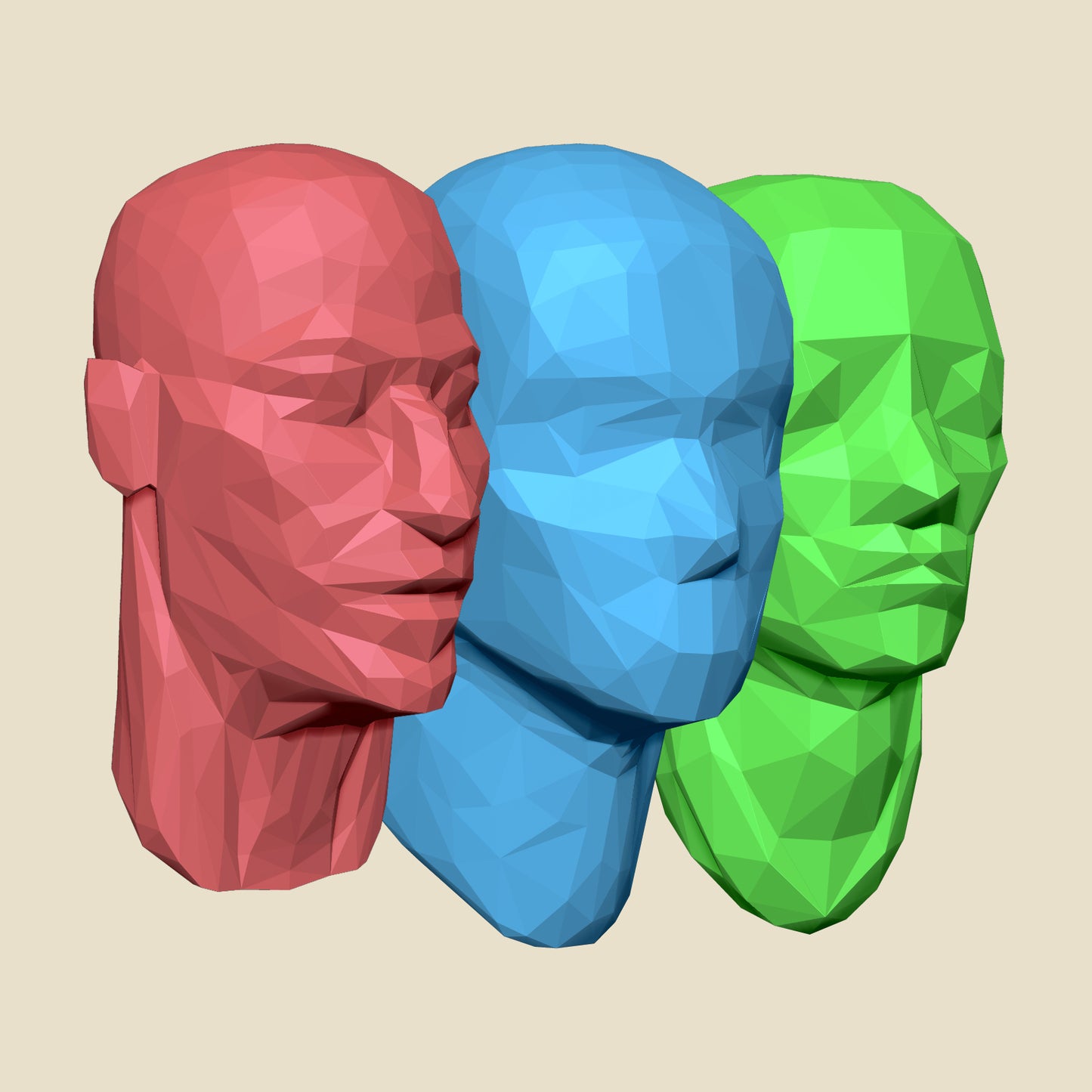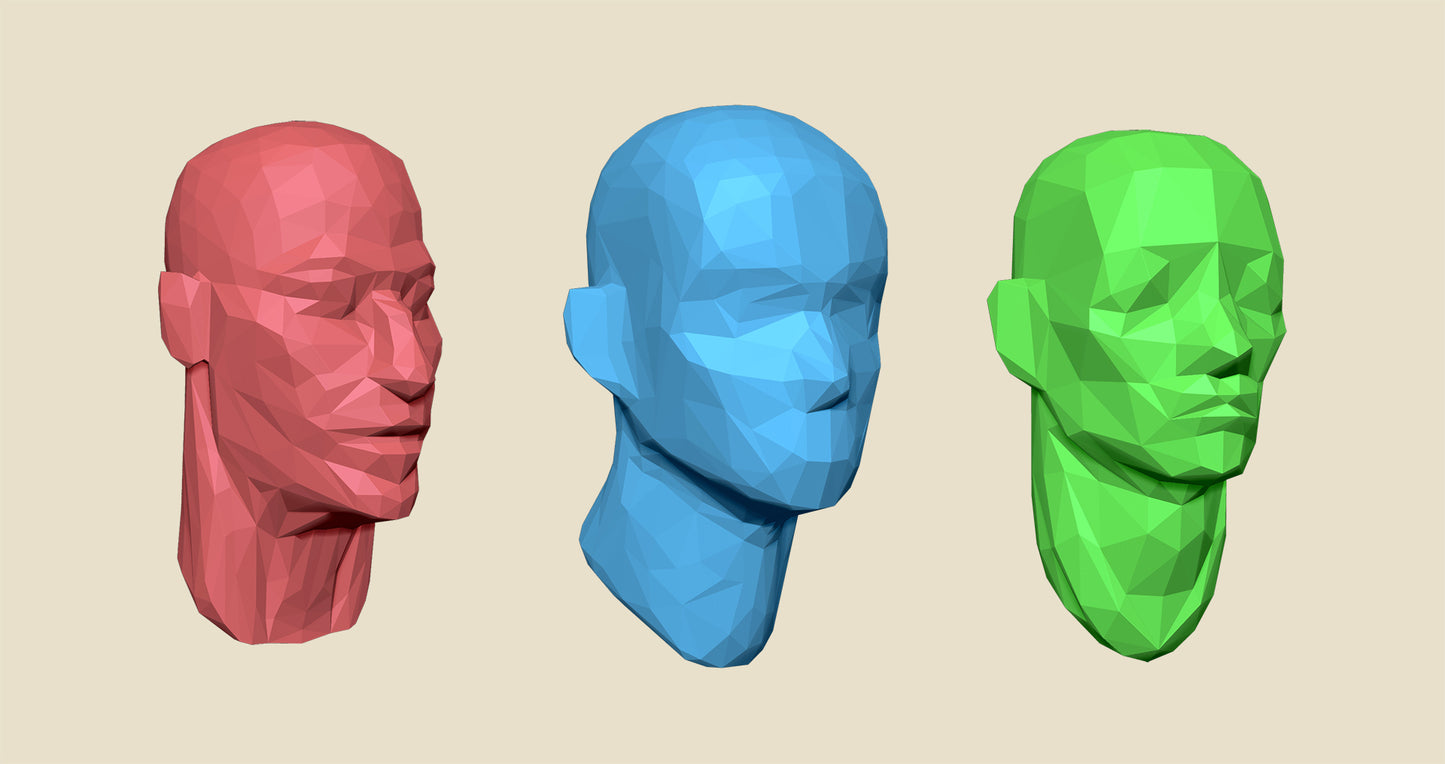1
/
of
2
Exercises to Improve your Sculpting
Exercises to Improve your Sculpting
No reviews
Regular price
$29.97 USD
Regular price
$60.00 USD
Sale price
$29.97 USD
Unit price
/
per
Couldn't load pickup availability
In this tutorial I will teach you 5 separate exercises, building in skill and difficulty with each that will improve your sculpting abilities.
These exercises start very beginner-friendly and build on top of one another becoming more advanced with each. Ending with targeting the development of your own personal art style.
With each of these five exercises, we will be asking the question "What is important?" What should we be focusing on while performing these tasks? This will keep us focused and intentional with our work, rather than mindlessly rushing.

Covered in this Tutorial
- Learn how to practice creating organic forms using basic brushes
- Learn how to improve your speed with a focus on primary forms
- Learn how to loosen up, fail fast, and improve quickly
- Learn how to develop your art style and focus on creating art that you enjoy
- Learn how to translate 2D work to 3D and further curate your art style
Exercises
- Exercise 1. Sculpting Organic Forms Using Basic Brushes (aka the Meatball)
- Exercise 2. Primary Form Study (improve speed and ability to see)
- Exercise 3. Sculpting Faces in 5 Minutes (loosen up, fail fast, and improve quickly)
- Exercise 4. Style Study (art style development)
- Exercise 5. 2D to 3D (putting it all together)

FAQ
1. Is this tutorial beginner-friendly?
Yes, even if you only know how to navigate in ZBrush everything is explained step by step.
2. Will you be creating more exercises on things like faces, anatomy, etc?
The information in this tutorial can be applied to any number of additional specific topics. The important aspect of these exercises is the format and mentality for each which is covered in depth here.
3. Where can I get your brushes, etc?
ModMesh: Heads + ModMesh: Bodies
Sculpting The Planes of the Head | In-Depth Tutorial
Sculpting a Stylized Female Head in ZBrush
4. What software is used in this Tutorial?
This tutorial uses ZBrush to instruct, however the information and ideas here will be transferable to any 3D software and even traditional real-world mediums.
5. How long is the video tutorial?
1 Hour and 30 Minutes